Behind the Tech: Stories Shaping Our Digital Future
Best Prompts For Copilot AI
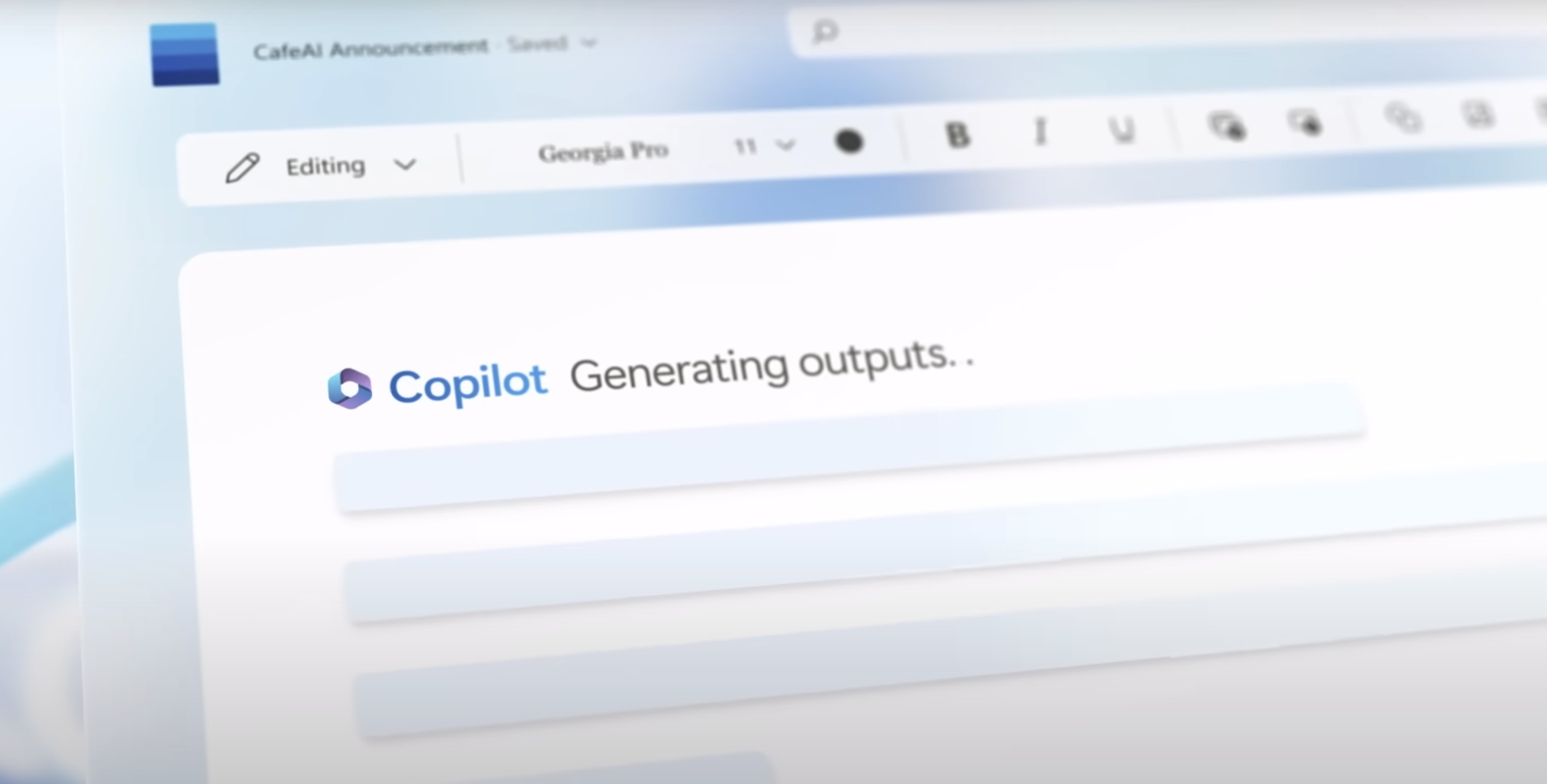
Written by: Exquitech Group
When you ask someone for something at work, you should provide context and resources. You should be kind and polite.
The same goes for working with generative AI.
Think of it like an early-in-their-career employee, or an intern, and think of yourself as its manager.
When you ask it to do something for you, the quality of what you get back is a function of how you make the request. And knowing how to prompt, says Jennifer Marsman, Principal Engineer in Microsoft’s Office of the Chief Technology Officer, “is the key to unlocking the power and potential of generative AI.” Our research shows that these seven tips are the most important things to keep in mind when talking to Copilot.
1. Start with the end in mind
Specify the output you want from Copilot. Do you want bullet points or an essay? Is this going to be an email or the start of a brainstorming session? Generative AI excels at imitation—large language models work by mimicking human conversations—so try to give examples of what you’d like the output to look like. “Write this thank you email in a casual, approachable style.” “Write this as a very structured memo; it’s fine for the paragraphs to be long and complex.”
2. Set the stage
Give any context or relevant details about what outcome you’re working toward. If you’re preparing for a client meeting, or trying to write a rousing all-hands speech, let Copilot know. If it should focus on a particular client, which one? And what part of their campaign are you thinking about? “With traditional search, people have become so accustomed to being very concise,” says Tara Roth, Corporate Vice President of Microsoft 365 Customer Success Engineering. “You use just a few key words and get a lot of links back, and then do a lot of processing on your own.” But with Copilot, she says, being more descriptive gets you better responses.
3. Define any parameters
It’s not a requirement, but if you specify what information sources or samples Copilot should use, you’ll get better results. Go broad, or tag specific files. Specify what date ranges to focus on, or what meetings it should pull from. You can also get under the hood: Jaime Teevan, Chief Scientist and Technical Fellow at Microsoft, likes to ask Copilot to explain how it arrived at a response. “It’s similar to how math teachers ask students to show their work—they get better answers from the kids.”
4. Tailor the delivery
State your expectations for how Copilot should deliver its response. What audience is it aimed at? What kind of tone are you thinking for this assignment? Usually, that involves some explanation about who you are and what you’re trying to achieve. “Explain this to me as if I were a novice-level coder.” “I’m a busy VP: give me only the very top-line takeaways.”
5. Be polite
Using basic etiquette when you interact with generative AI helps generate respectful, collaborative outputs, says Microsoft’s Kurtis Beavers, a director on the design team for Copilot. “Using polite language sets a tone for the response,” he explains. Generative AI also mirrors the levels of professionalism, clarity, and detail in the inputs you provide.
6. Be curious
To help you have a conversation that yields a valuable response, you may need to first ask a couple of preliminary information-gathering questions. “It’s essential to know what you don’t know,” says Microsoft CVP and Deputy CTO Sam Schillace. “I think a growth mindset is going to be much more important now than it’s ever been.”
7. Iterate, iterate, iterate
Copilot doesn’t get discouraged, and you shouldn’t either. Your initial ask is just a starting point. “It’s like the first turn of a crank,” says Jon Friedman, Microsoft CVP of Design and Research. “You can ask it to adjust things or edit down or add something that’s missing. The collaboration is going back and forth, putting information in, getting something back, asking questions, learning—having a conversation.”
Working with AI, in other words, isn’t a one-way street where you simply give a command and get a response. It’s a dynamic and interactive process, where you and your Copilot co-create content, solve complex problems, and learn new information based on your goals, expectations, and feedback. It’s up to you to keep the conversation going.
Innovation in Action:
Register for a Demo Now!




